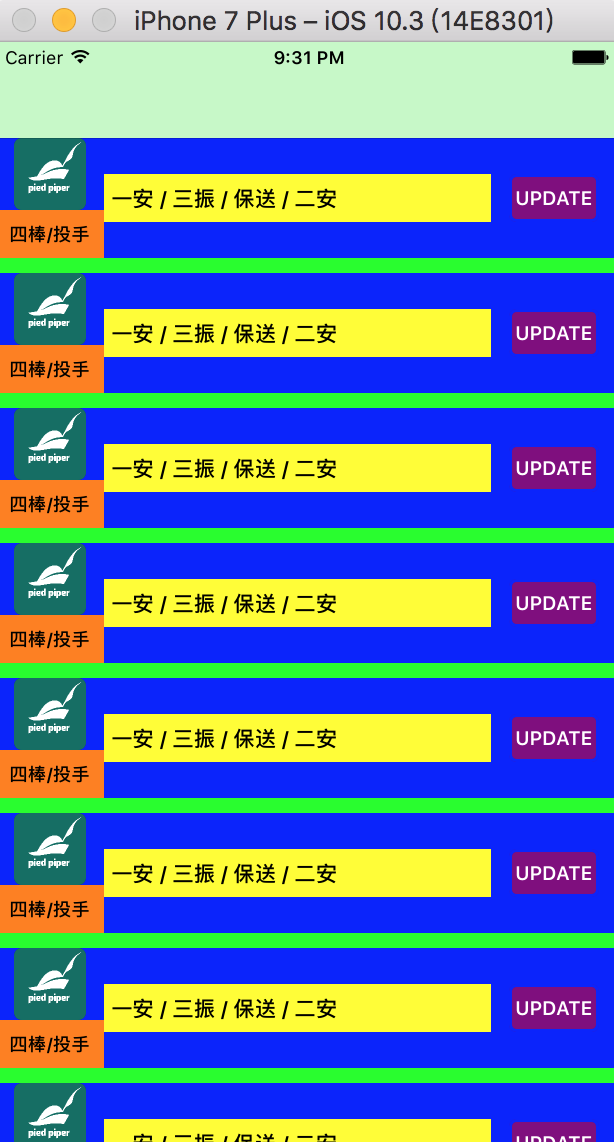防止偷懶日記Day6
今天來稍微調整一下UI
接續昨天的畫面,今天稍微修改一下
大概長這樣
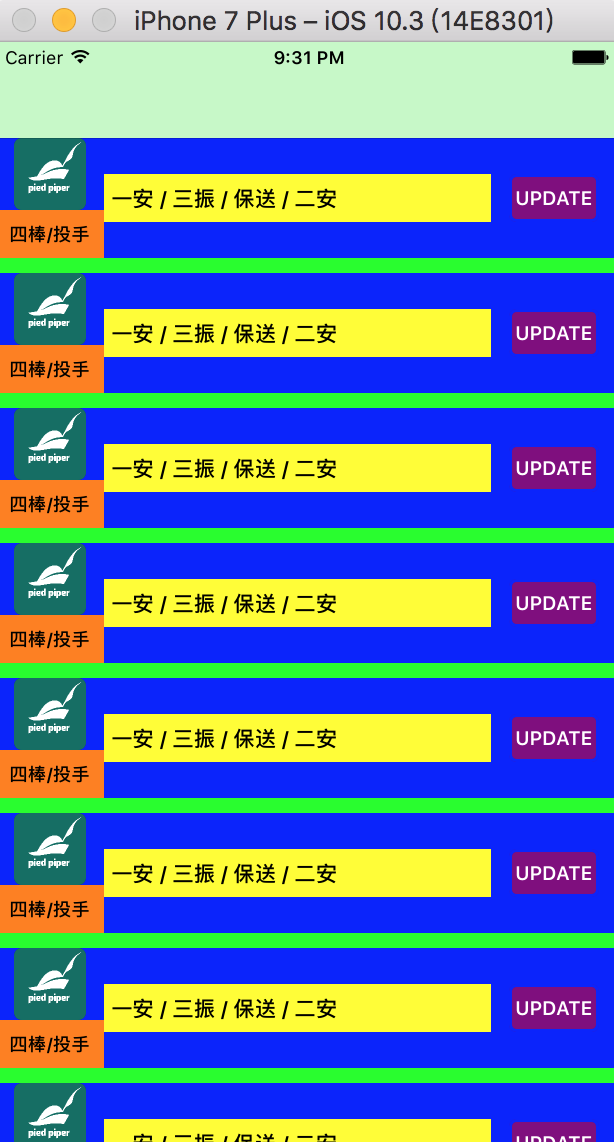
首先是將原來的UILabel換成UITextView
然後是新增一個UILabel來顯示棒次跟守備位置
1
2
3
4
5
6
7
8
9
10
11
12
13
14
15
16
17
18
19
20
| let orderLabel: UILabel = {
let label = UILabel()
label.translatesAutoresizingMaskIntoConstraints = false
label.backgroundColor = .orange
label.font = UIFont.boldSystemFont(ofSize: 12)
label.textAlignment = .center
label.text = "四棒/投手"
return label
}()
let recordText: UITextView = {
let text = UITextView()
text.textAlignment = .left
text.text = "一安 / 三振 / 保送 / 二安"
text.font = UIFont.boldSystemFont(ofSize: 14)
text.backgroundColor = .yellow
text.isScrollEnabled = false
text.translatesAutoresizingMaskIntoConstraints = false
return text
}()
|
上面分別是新增的棒次label跟用來取代昨天中間label的textView
再來是修改一下button的設定讓點擊可以作用
1
2
3
4
5
6
7
8
9
10
11
12
| lazy var sentButton: UIButton = {
let button = UIButton()
button.translatesAutoresizingMaskIntoConstraints = false
button.backgroundColor = .purple
button.layer.cornerRadius = 5
button.layer.borderColor = UIColor.blue.cgColor
button.layer.borderWidth = 2
button.setTitle("UPDATE", for: .normal)
button.titleLabel?.font = UIFont.boldSystemFont(ofSize: 13)
button.addTarget(self, action: #selector(sentRecord), for: .touchUpInside)
return button
}()
|
將let改成lazy var,不這樣改動後面新增的addTarget不會觸發,原因在另外找時間寫一篇來討論
接下來調整一下layout的setupView()
1
2
3
4
5
6
7
8
9
10
11
12
13
14
15
16
17
18
19
20
21
22
23
24
25
26
27
| func setupView() {
backgroundColor = .yellow
addSubview(profileImage)
addSubview(recordText)
addSubview(sentButton)
addSubview(orderLabel)
profileImage.topAnchor.constraint(equalTo: self.topAnchor).isActive = true
profileImage.leftAnchor.constraint(equalTo: self.leftAnchor, constant: 12).isActive = true
profileImage.heightAnchor.constraint(equalToConstant: 48).isActive = true
profileImage.widthAnchor.constraint(equalToConstant: 48).isActive = true
sentButton.centerYAnchor.constraint(equalTo: self.centerYAnchor).isActive = true
sentButton.rightAnchor.constraint(equalTo: self.rightAnchor, constant: -12).isActive = true
sentButton.widthAnchor.constraint(equalToConstant: 60).isActive = true
sentButton.heightAnchor.constraint(equalToConstant: 32).isActive = true
recordText.leftAnchor.constraint(equalTo: profileImage.rightAnchor, constant: 12).isActive = true
recordText.rightAnchor.constraint(equalTo: sentButton.leftAnchor, constant: -12).isActive = true
recordText.centerYAnchor.constraint(equalTo: self.centerYAnchor).isActive = true
recordText.heightAnchor.constraint(equalToConstant: 32).isActive = true
orderLabel.topAnchor.constraint(equalTo: profileImage.bottomAnchor).isActive = true
orderLabel.bottomAnchor.constraint(equalTo: self.bottomAnchor).isActive = true
orderLabel.leftAnchor.constraint(equalTo: self.leftAnchor).isActive = true
orderLabel.rightAnchor.constraint(equalTo: recordText.leftAnchor).isActive = true
}
|
最後新增一個functionsentRecord()來描述button被點擊時的動作,先讓console印出點字串來確認按鈕有作用
1
2
3
| func sentRecord() {
print("Hit Button")
}
|