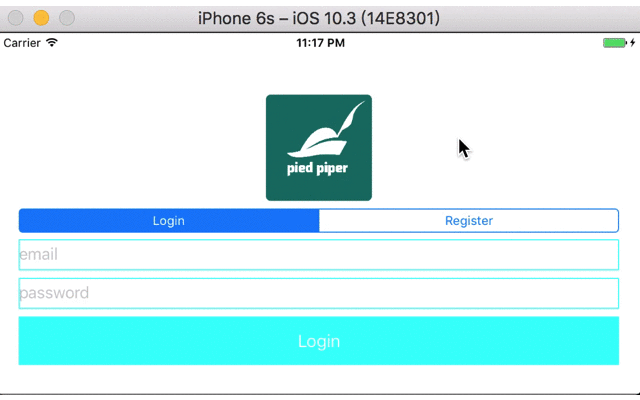1
2
3
4
5
6
7
8
9
10
11
12
13
14
15
16
17
18
19
20
21
22
23
24
25
26
27
28
29
30
31
32
33
34
35
36
37
38
39
40
41
42
43
44
45
46
47
48
49
50
51
52
53
54
55
56
57
58
59
60
61
62
63
64
65
66
67
68
69
70
71
72
73
74
75
76
77
78
79
80
81
82
83
84
85
86
87
88
89
90
91
92
93
94
95
96
97
98
99
100
101
102
103
104
105
106
107
108
109
110
111
112
113
114
115
116
117
118
119
120
121
122
123
124
125
126
127
128
129
130
131
132
133
134
135
136
137
138
| import UIKit
import Firebase
class LoginController: AddMemberController {
let loginSegmentedControl: UISegmentedControl = {
let sc = UISegmentedControl(items: ["Login", "Register"])
sc.selectedSegmentIndex = 0
sc.translatesAutoresizingMaskIntoConstraints = false
sc.addTarget(self, action: #selector(handleChangeButtonTitle), for: .valueChanged)
return sc
}()
let emailText: UITextField = {
let text = UITextField()
text.placeholder = "email"
text.translatesAutoresizingMaskIntoConstraints = false
text.layer.borderColor = UIColor.cyan.cgColor
text.layer.borderWidth = 1
return text
}()
let passwordText: UITextField = {
let text = UITextField()
text.placeholder = "password"
text.translatesAutoresizingMaskIntoConstraints = false
text.isSecureTextEntry = true
text.layer.borderColor = UIColor.cyan.cgColor
text.layer.borderWidth = 1
return text
}()
lazy var loginButton: UIButton = {
let button = UIButton()
button.translatesAutoresizingMaskIntoConstraints = false
button.setTitle("Login", for: .normal)
button.backgroundColor = .cyan
button.addTarget(self, action: #selector(handleRegister), for: .touchUpInside)
return button
}()
func handleRegister() {
guard let email = emailText.text, let password = passwordText.text else {
print("Input Error")
return
}
FIRAuth.auth()?.createUser(withEmail: email, password: password, completion: { (user: FIRUser?, error) in
if error != nil {
print(error!)
return
}
let ref = FIRDatabase.database().reference(fromURL: "https://hbcrecord-5a3d4.firebaseio.com/")
let userReference = ref.child("User")
let accountValue = ["email": email]
userReference.updateChildValues(accountValue, withCompletionBlock: { (err, ref) in
if err != nil {
print(err!)
return
}
print("New user saved success")
})
})
}
func handleChangeButtonTitle() {
if loginSegmentedControl.selectedSegmentIndex == 0 {
loginButton.setTitle("Login", for: .normal)
profileImageTopAnchor?.constant = 64
emailTopAnchor?.constant = 8
} else {
loginButton.setTitle("Register", for: .normal)
profileImageTopAnchor?.constant = 32
emailTopAnchor?.constant = 48
}
}
var profileImageTopAnchor: NSLayoutConstraint?
var emailTopAnchor: NSLayoutConstraint?
override func viewDidLoad() {
super.viewDidLoad()
profileImage.removeAllConstraints()
positionSegmentedControl.removeFromSuperview()
nameText.removeFromSuperview()
registerButton.removeFromSuperview()
view.addSubview(loginSegmentedControl)
view.addSubview(emailText)
view.addSubview(passwordText)
view.addSubview(loginButton)
profileImageTopAnchor = profileImage.topAnchor.constraint(equalTo: view.topAnchor, constant: 64)
profileImageTopAnchor?.isActive = true
profileImage.centerXAnchor.constraint(equalTo: view.centerXAnchor).isActive = true
profileImage.heightAnchor.constraint(equalToConstant: 110).isActive = true
profileImage.widthAnchor.constraint(equalToConstant: 110).isActive = true
loginSegmentedControl.topAnchor.constraint(equalTo: profileImage.bottomAnchor, constant: 8).isActive = true
loginSegmentedControl.leftAnchor.constraint(equalTo: view.leftAnchor, constant: 22).isActive = true
loginSegmentedControl.rightAnchor.constraint(equalTo: view.rightAnchor, constant: -22).isActive = true
loginSegmentedControl.heightAnchor.constraint(equalToConstant: 24).isActive = true
emailTopAnchor = emailText.topAnchor.constraint(equalTo: loginSegmentedControl.bottomAnchor, constant: 8)
emailTopAnchor?.isActive = true
emailText.leftAnchor.constraint(equalTo: view.leftAnchor, constant: 22).isActive = true
emailText.rightAnchor.constraint(equalTo: view.rightAnchor, constant: -22).isActive = true
emailText.heightAnchor.constraint(equalToConstant: 32).isActive = true
passwordText.topAnchor.constraint(equalTo: emailText.bottomAnchor, constant: 8).isActive = true
passwordText.leftAnchor.constraint(equalTo: view.leftAnchor, constant: 22).isActive = true
passwordText.rightAnchor.constraint(equalTo: view.rightAnchor, constant: -22).isActive = true
passwordText.heightAnchor.constraint(equalToConstant: 32).isActive = true
loginButton.topAnchor.constraint(equalTo: passwordText.bottomAnchor, constant: 8).isActive = true
loginButton.leftAnchor.constraint(equalTo: view.leftAnchor, constant: 22).isActive = true
loginButton.rightAnchor.constraint(equalTo: view.rightAnchor, constant: -22).isActive = true
loginButton.heightAnchor.constraint(equalToConstant: 50).isActive = true
}
}
extension UIView {
func removeAllConstraints() {
self.removeConstraints(self.constraints)
for view in self.subviews {
view.removeAllConstraints()
}
}
}
|